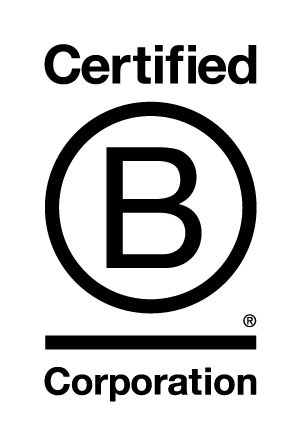Online Banking
To sign up for online banking, visit your local branch today! If you've already signed up for online banking, but would like a quick tutorial, click here.
Online Banking Features
These are just some of the many features that online banking has to offer:- Pay Bills: a secure and convenient way to take care of your bills, saving you time and money (no need to buy stamps, cheques, or envelopes).
- Transfer Funds: between your own accounts or to another member's account. Transfers can be performed immediately, at a future-date (scheduled) or on a recurring basis (such as monthly).
- View Account Activity: based on your own search parameters (by a specific date or monthly).
- View Cheque Images: view and print the front and back of individual cheques that have been written and processed through your account at no cost.
First Credit Union has partnered with the Canada Revenue Agency (CRA) to help Canadians sign up for direct deposit for COVID-19 relief payments, such as the Canadian Emergency Response Benefit (CERB).
You can enroll for direct deposit in online banking via our self-serve options here.
Learn more about the CRA direct deposit program.
Learn more about the CERB benefit.
Benefits:
- Convenient – 24 /7 access
- Low cost – transfer is charged as a utility bill Guaranteed transfer amount – no deductions on the confirmed transfer amount
- Live pricing
- Account to account settlement – the transfer is sent directly to the recipient’s account
- Quick delivery – next day settlement in North America; two business days Internationally
- Confirmation notification – sender receives notification when the funds are settled in the recipient’s account
- Dedicated support – online chat, email and phone through Agility Forex
Currencies currently available to transfer:
- Australian Dollar (AUD)
- Euro (EUR)
- US Dollar (USD)
- New Zealand Dollar (NZD)
- Singapore Dollar (SGD)
- Swedish Krona (SEK)
- Swiss Franc (CHF)
- Japanese Yen (JPY)
- Mexican Peso (MXN)
- Norwegian Krone (NOK)
- UK Sterling (GBP)
- South African Rand (ZAR)
- Polish Zloty (PLN)
- Turkish Lira (TRY)
- Indian Rupee (INR)
- New Zealand Dollar (NZD)
- Hong Kong Dollar (HKD)
- Philippino Peso (PHP)
- Hungarian Forint (HUF)
- Czech Koruna (CZK)
- Thailand Baht (฿)
- Korean Won (₩)

If you own a small business, time is probably one of your most valuable commodities. No matter what you do, you never seem to have enough of it. We can help. Try MemberDirect Small Business Banking and discover online banking the way it was meant to be—smart, simple, and seamless.
Along with common banking functions such as bill payments and transfers, MemberDirect Small Business Banking allows you to:
• Consolidate your business and personal accounts to one easy login!
• Multiple user access – grant access and permission to authorized users for specific tasks even if they are not account signers.
• Create, email, and request money with your own custom invoices using the added feature of Small Business Invoicing.
Enroll in MemberDirect Small Business Banking today!
The simple, secure way to transfer money from anywhere to anyone.
Send or receive money in a snap with INTERAC e-Transfer®. All you need is an email and/or mobile phone number and an account at a Canadian financial institution. As a sender, you don't need to worry about figuring out where the person banks and they won't know where you do your banking, because all account details and financial institutions are kept confidential.Whether you owe a friend for pizza, need to pay your share of the rent or expect to receive a payment from a customer, we've got you covered.

We are excited to announce new INTERAC e-Transfer® features are now available! This includes:
Autodeposit
Autodeposit is a fast and secure way to receive money sent via INTERAC e-Transfer®. It is designed to make receiving money even simpler as there is no need to select a financial institution, login to online banking, or answer a security question. With Autodeposit an INTERAC e-Transfer® is sent and the payment is automatically deposited into the bank account associated with that email address. A notification that funds were deposited is then sent.How do I access this feature?
- Login to your online banking
- Navigate to 'Transfers'
- Select ‘Autodeposit’, enter your email address and select the bank account that you want associated.
Autodeposit only works between financial institutions that both support the feature. If you send or receive an INTERAC e-Transfer® from an individual or business whose financial institution does not support Autodeposit, the recipient will be required to answer security questions to deposit the funds.
Learn more.
Request Money
Whether you are an individual or business, you can use INTERAC e-Transfer® Request Money to easily request what you are owed or to use as a friendly reminder when friends or family may have forgotten to pay you back. When you send a request, a notification will be sent to the contact. Once they receive the notification and the request is accepted the funds will be immediately deposited into your bank account.How do I use this feature?
- Login to your online banking and navigate to Transfers
- Select Request INTERAC e-Transfer®
- Add or select a contact and fill out the information of the individual you wish to request money from.
- Enter the amount you are requesting and select the account you wish to deposit the funds in. You can also send a personalized message on this page, if you wish.
- Confirm, and the request will be sent. Once the recipient has approved the amount requested, the money will be deposited in your account.
Learn more.
See our Interac® e-Transfer PDF to learn more.
For more information regarding our Interac e-Transfer accounts & fees take a look at our account brochure.
Reduce paper waste and clutter. Sign up for electronic banking statements today!
Key features:
- It's convenient. Access your current and past statements anytime from your computer or laptop. You'll receive an email to let you know when the statement is ready for viewing.
- It's secure. Your e-Statements are securely held in First Credit Union Online Banking. Only you can log in to access your statement information.
- It's space-saving. There's no need for you to file and store piles of paper any longer. Your e-Statements are securely saved and accessible for seven years.
Go paperless today! Here's how:
- Log in to online banking
- On the left-hand navigation, click 'My Accounts' and then 'Statement Preferences'
- Next to 'I wish to receive', select 'E-Statements Only'
- Enter your email and click 'Next'. You're done!
Deposit Anywhere™ makes cheque depositing a snap.
Mobile banking is all about convenience, timesaving and the freedom to bank anywhere, any time you choose. Deposit Anywhere gets you one step closer.
Quickly and securely deposit cheques with your smartphone or tablet. So whether you’re at coffee with friends, at work, or staying up late to get your banking done—from now on any time is the right time to deposit cheques.
Say goodbye to line ups at the branch and at the ATM. And say goodbye right now by downloading our app to your mobile device. Once you do, you’re ready to Deposit Anywhere.
Download Deposit Anywhere™ PDF to learn more.
|
If you are an Android 10 (Google Pixel phones) user you may need to use this workaround in order to be able to take a picture of your cheque for Deposit Anywhere.
‘Gesture Navigation’ is off by default on older phones that have been upgraded to Android 10. Completing the above actions disable the "pill icon” function (which closes the page you are on when you touch it). With ‘gesture navigation’ enabled the “pill icon” is removed and you will need to swipe up to close pages. |
Introducing the First Credit Union mobile app, available on iPhone and Android™ devices. With a host of convenient features, it’s a fast and secure way to handle everyday banking wherever and whenever it suits you.
Download Mobile App PDF to learn more.
Mobile text banking gives you real-time access to your accounts wherever you happen to be. Just send a quick text message to your account and you'll receive a message back. It's fast, it's easy and it's free.*
Download Mobile Text Banking PDF to learn more.
*Standard text messaging rates may apply depending on your provider and plan.