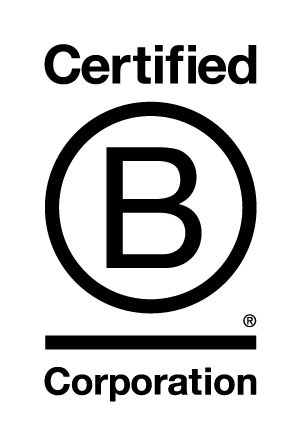About Online Banking
Enjoy the Convenience of Online Banking!
Increased Authentication
Increased Authentication provides an additional layer of security to the login process. This feature requires you to select three security questions.
How it works
When you log into online banking from a computer that is not registered as trusted, you will have to enter your account credentials. You will then need to answer one of your three security questions.
Registering your computer for faster logins
You can speed up the login process by opting to register your computer. When you log in from a registered computer, you don't have to answer a security question.
Registering your home or personal computer is highly recommended for faster logins. You should not register shared or public computers.
Cookies are used to identify registered computers. If you clear your cookies, you will have to re-register your computer.

Finally you can enjoy doing your banking! With First Credit Union's convenient online banking solution, you can pay your bills, transfer funds and much more, all from the comfort of your home or other computer. Online banking is secure and easy to use, even allowing you to do things like schedule upcoming or recurring payments, order cheques, or add or delete bill payees, all with the click of your mouse. If you'd like to get started with online banking today, simply call your nearest branch and we can get you set up in minutes!
Online Banking System Updates
Our online banking system has been updated, which means you will see some changes to the way online banking looks and will have access to some enhanced functionality.
1. On the login page you must now select your branch when you login to online banking. Your choices are: Bowen, Powell, Texada or EBranch.
Please pick your local branch. You can select any branch and still have access to your account, BUT this is not recommended as you will be missing information and transaction functionality will be compromised.
2. Once you are signed in, you will notice that:
You can view all term and loan details
You can view and delete scheduled transfers
You can transfer funds to other First Credit Union members (members need to call into their branch to set up the accounts that they would like to transfer to)
3. For members who use Mobile Text Banking:
You will need to re-register your phone in Online Banking. To do this you must text ‘STOP to 66639’ and then go into Online Banking, Account Services, Manage Mobile Banking to re-register your phone.
If you have any other questions or concerns, please don’t hesitate to contact your local branch.