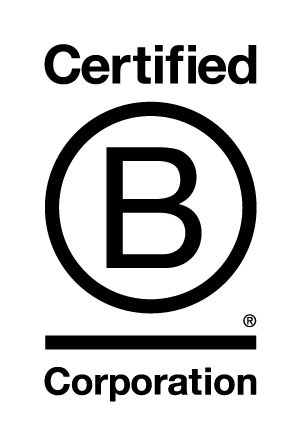Banking Remotely
COVID-19: Preventative Measures
To help keep our members and employees safe, we are encouraging members to take advantage of our mobile, online and telephone banking.
We are here to help you. If you would rather talk to someone, please call your local branch or our toll free line at 1-800-393-6733.
Mobile
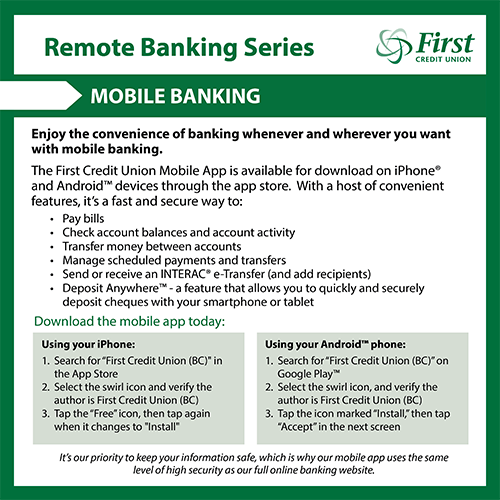
Online

Telephone

Interac eTransfer
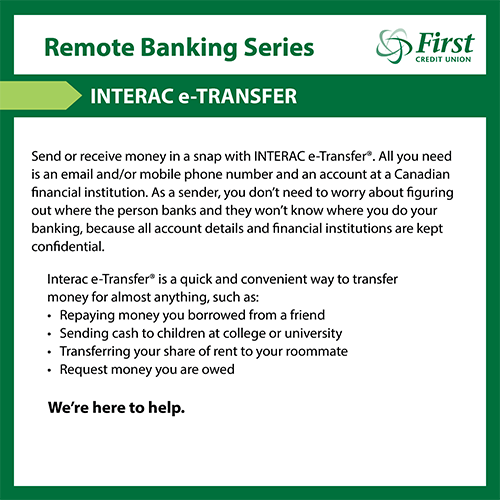
Small Business

Deposit Anywhere
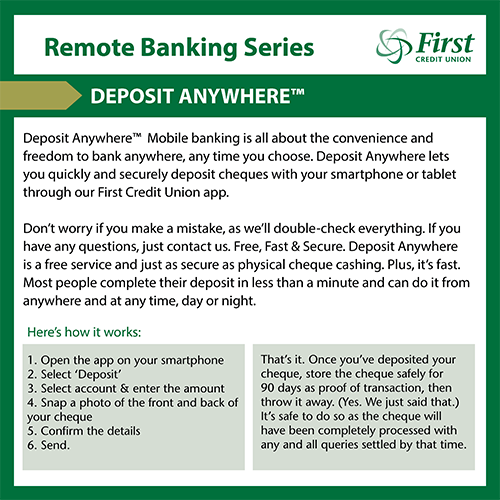
Attention Android Users: Deposit Anywhere Workaround
If you are an Android 10 (Google Pixel phones) user you may need to use this workaround in order to be able to take a picture of your cheque for Deposit Anywhere.
- Go into phone settings
- Scroll down page, select ‘System’
- Select ‘Gestures’
- ‘System Navigation’
- Enable ‘Gesture Navigation’ (it will be an unchecked, grey circle, when enabled it will be blue/coloured)
‘Gesture Navigation’ is off by default on older phones that have been upgraded to Android 10. Completing the above actions disable the "pill icon” function (which closes the page you are on when you touch it). With ‘gesture navigation’ enabled the “pill icon” is removed and you will need to swipe up to close pages.